This useful widget which goes right in your Mac’s Dashboard binge the very useful function of Windows’ hibernation to the Mac. It takes Sleep a step further by actually shutting down the computer but keeping everything just the way it was.
Google it…
Shortcut: Turn Off Monitor
August 20, 2008 — koldfyreApplies to Mac OS X Leopard (10.5) and up.
Ctrl + Shift + Eject
Turns off monitor. Just awesome.
Warp – Spaces Options
August 19, 2008 — koldfyreMost, if not everyone, knows that the “Spaces” feature became available with Mac OS X Leopard. It is the Mac equivalent of Linux’s “Workspaces”. To switch spaces press  + the direction of the space you want to move to (ctrl + arrow key).
+ the direction of the space you want to move to (ctrl + arrow key).

Mac / Browser Tip
August 18, 2008 — koldfyreI don’t use a PC so I don’t know if this applies to PC’s (but then again, I don’t think a PC user would be on this blog), but there is a very quick shortcut for “Page Down”.
Tap the space bar to move one page down, equivalent to hitting the “Page Down” button. And like many other shortcuts, Shift + Spacebar is the opposite of pressing the space bar, and is the equivalent of the “Page Up” button.
Yay for Customizing Terminal
August 15, 2008 — koldfyre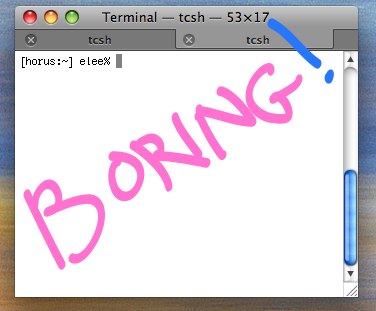
First off, Terminal is like Command Prompt in Windows and Terminal in Linux. Apple made some changes in Terminal but the only thing I really notice is the tabbed windows. You can create a new tab by using the same hotkey that practically every tab-able app uses:  +t (command + t)
+t (command + t)
Read the rest of this entry »




