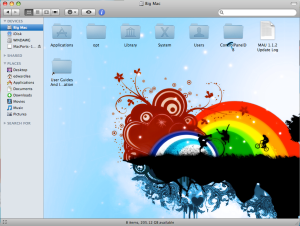I already blogged about how to change your background but today I am going to show you how to customize your Finder (the number of customizable options is limited) and use several important functions in Finder.
Path Options
1.) Option to turn on a path bar at the bottom of the Finder.
While you have the Finder selected (so that the menu is Finder), go to View > Show Path Bar.